Meta descriptions are elements that neither you nor your users will see published anywhere on your website, which is why many people overlook them, even SEO agencies. However, when we think of meta descriptions as a conversion factor and not a ranking factor, that's where you have the opportunity to make magic.
Meta descriptions are HTML tags that tell search engines what content is on your site. Together with the meta title and the URL, the 3 together form the snippet that explains what a person will find on your site when they click through. For example, Wikipedia:
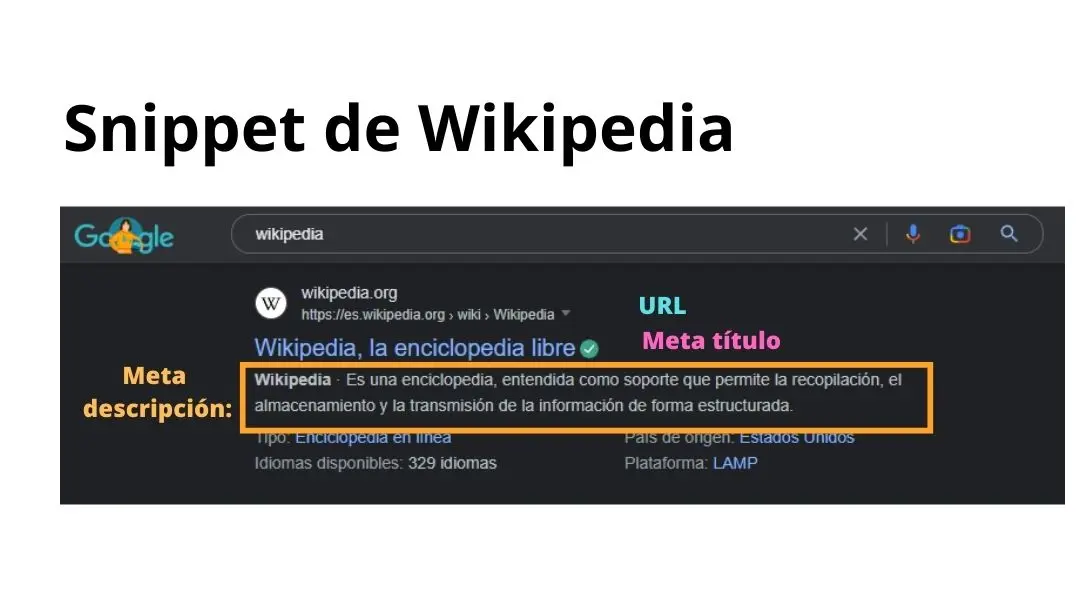
The title and the URL are used especially for the keyword optimizationHowever, meta descriptions are what help you stand out, or not, when users choose which page to enter from search engines.
They can be written from the <meta name="description"> in the element of the page. In CMSs such as WordPress, where it is not possible to directly edit the code of each page, it is possible to add plugins that allow you to manage these settings. Visually speaking, when creating content, these plugins are usually more comfortable, as they show the number of characters, are often accompanied by an SEO check, and allow you to preview your sinppet.
In the case of meta descriptions to prevent the text from being cut off in the browser view we recommend you not to exceed 150 charactersalthough you can go up to a maximum of 160 including spaces. Although it is certainly longer than a meta title, writing in a description is like thinking about creating a Twitter feed: must be brief, direct and irresistible.
What should I write in a metadescription?
It is very true that the vast majority of users enter the pages that are within the first results in a search. However, when the information is not in those results, users do not continue to open page by page in the order of appearance, but neither do they do it randomly, that is where the descriptions make the difference. It's about becoming the best possible result, inciting the click.
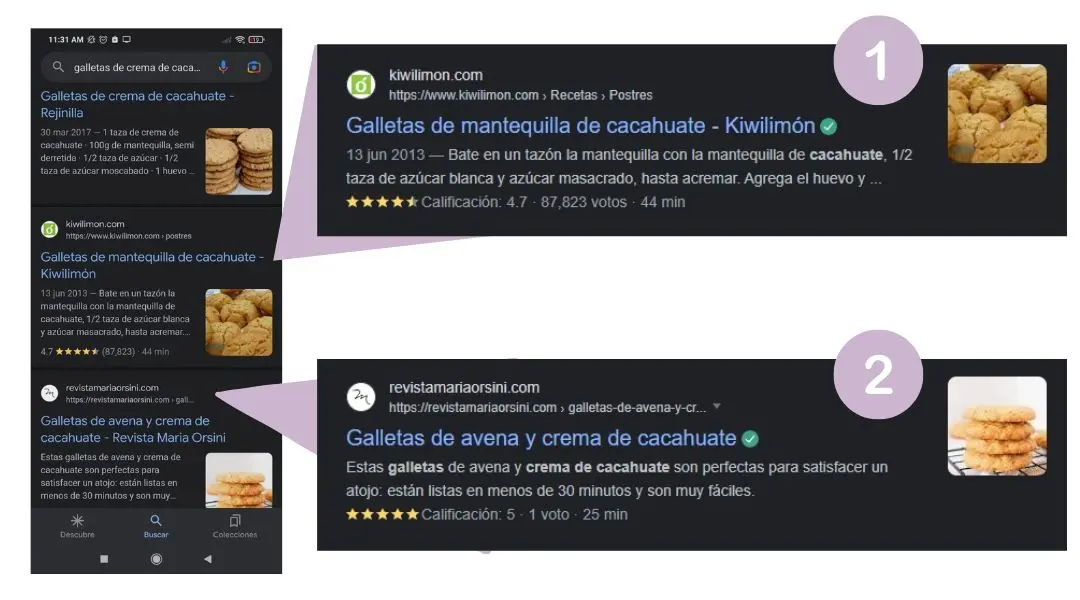
As you can see, the best way to write this field successfully, as in any other digital copywriting, is to follow the golden rule of content: "Generate value". Thinking that it is the result of a search query, the most logical thing is that the description shows that the expected solution can be found in that URL and what makes it different from the rest of the pages of the competition.
With that in mind, there are simple guidelines to follow:
- Use your keywords consistently. The search terms will appear in bold, if they are in your description will give it more prominence, but you must take care that the text makes sense, otherwise both the user and the SERPs will ignore it.
- Add important information which may, or may not, be explicitly found on the website, without losing the context. For example, in a url with a downloadable file:
-Get your mandala coloring book ready to download and print, find more than 30 different patterns in PDF format (673 KB). - Summarizes the actual content of the pageNothing more disappointing than a snippet with a false promise can attract clicks, but what about conversion?
- Use wisely the 160 characters. You have two options, be specific and do not allow the text to be cut off or let the ellipses work in your favor by prompting users to continue reading. In both cases you must count the characters so that they end the way you want them to.
- Use calls to action depending on the goal you want to achieve: register here, find out more, download it for free, etc.
What happens if I don't write a meta description?
Nothing, apparentlySearch engines will automatically fill this field for you, usually with the first two lines of your text. The fact that these lines reflect the content or what you want to say to attract visitors will be what can increase or decrease your visits.
Google uses different sources to determine the appropriate snippet automatically, including descriptive information in the meta-description tag of each page. You can also use information that is on the pages or create enriched results based on tags and page content.
At a time when organic traffic is being hampered by the world of paid advertising, meta descriptions have the potential to be a short ad to be displayed for FREE in all search engines, are you really going to miss the opportunity?
Do all my pages have to have a meta description?
All your pages and blog posts, even your e-commerce products benefit from having a complete and well thought out snippet. It's understandable that on a page with many products or a blog that already has many posts, the thought of writing specific text for each and every piece of content can feel overwhelming.
If possible, create descriptions that precisely match each page. If you don't have time to create a description for each page, prioritize the content: create at least one description for the most important URLs, such as the home page and the most visited pages. Ultimately, it is valid to use automatic descriptions, just keep in mind that they must be of good quality and understandable to people.
Can anyone else do meta descriptions to attract more clicks for me?
Of course, a copywriter or a content agency such as Office Web can take care of this task for you. Do you need more information? Contact us ?


